Here, I will share the Apps that have helped me improve my productivity level. I recommend you to try at least 2-3 apps before trying them all together!
Productivity Apps
These are very common / basic apps, you might have them as well. If you do, please let me know if I missed any other tip! I would really appreciate any kind of “hack” if you have to share!
Trello
From all the apps I have tried… This is by FAR the best app for Personal & Business Project Management.
This is a simple “to do list” But there is plenty you could do!
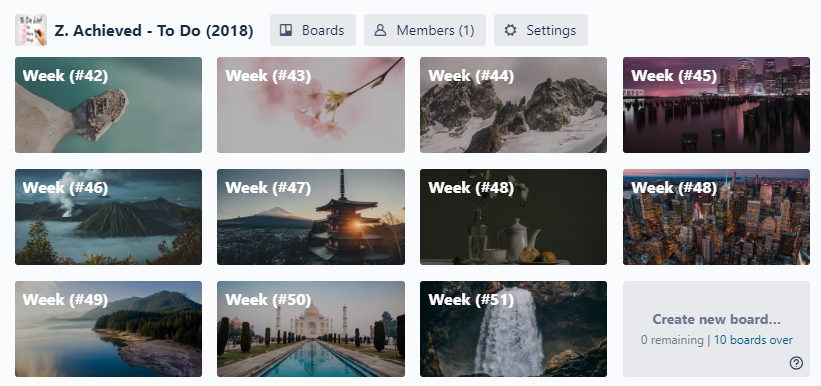
It is so dynamic that your imagination is your limit (nah, not that much, but stil!). I have a “Week #” board. There, I added a list for every day. In each day I have the required tasks. The color tags help a lot!
You can also add schedules, checklists, links, images, etc…
Power-ups are a whole new level. If you give it a try, please use this link 🙂 It gives me one extra Trello Gold for free 🙂
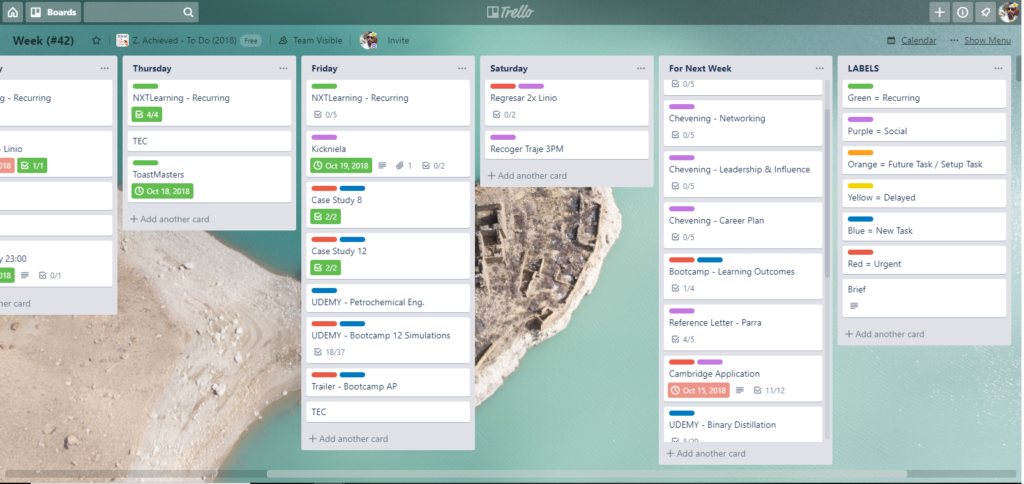
Evernote
I used to be a great fan of Evernote… But since I got to know Trello; I switched daily life notes to Trello and more specific / important Notes to Evernote.
The great thing on Evernote is that it has a powerful Note Taker. It is also very ordered and Searching Photographed Documents is possible!
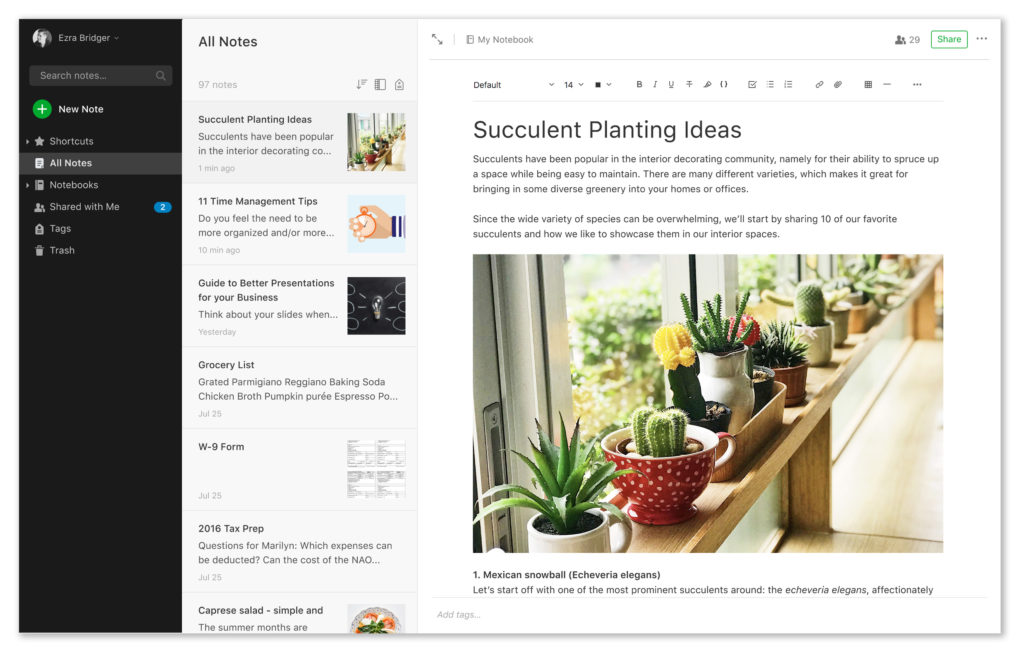
RescueTime
The famous quote “If you don’t measure it, you can’t manage it” is REAL
I downloaded RescueTime App since I was just curious on how much time I was wasting in Social Media.
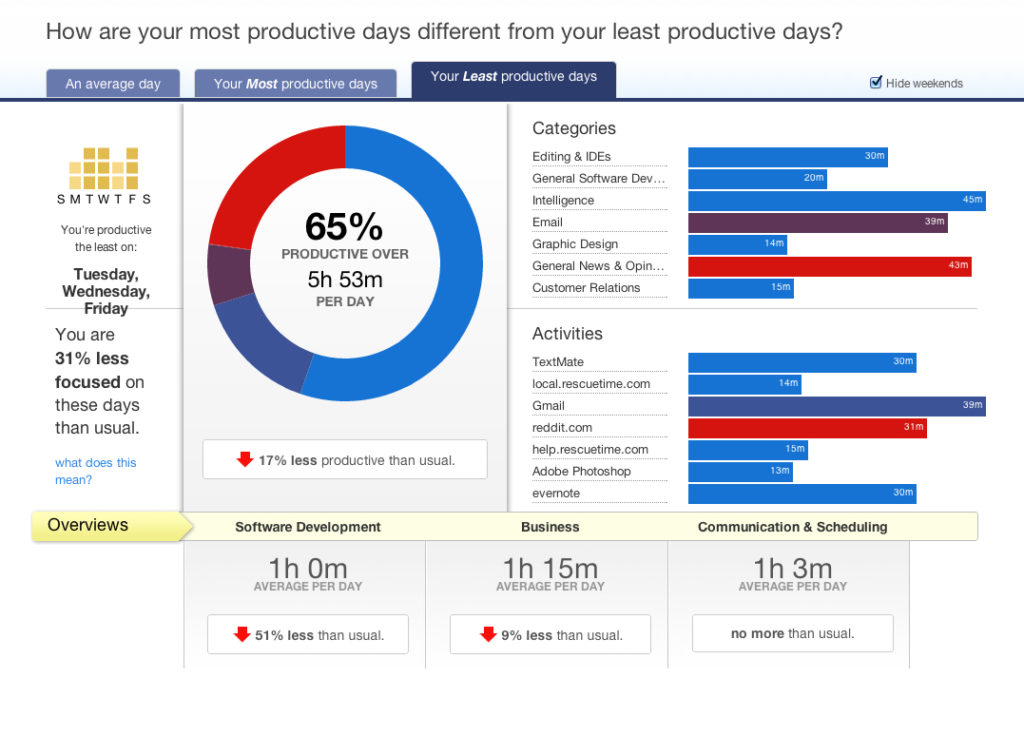
I expected something around 4-6 hours a week… Well… terrible guess; I was wasting about 10-12 hours a week! WTH
Since then, I am more conscious and it feels great to have someone sending you a report on your social activity!
Google Suite
Yeah… well, its google, you can imagine that there is literally a ton of tools you could be using!
Google Calendar
I would have ignored this, but since Trello is bonded to G-Calendar, I wanted to show you how great my G-Calendar experience has become!
Now it is fun to have tasks added in Trello Board and automatically added to the G-Calendar! It’s Great!
No need to add it twice!
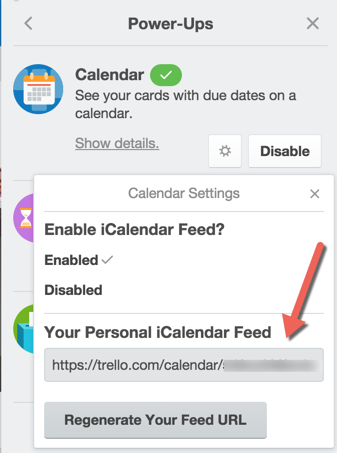
Google Drive
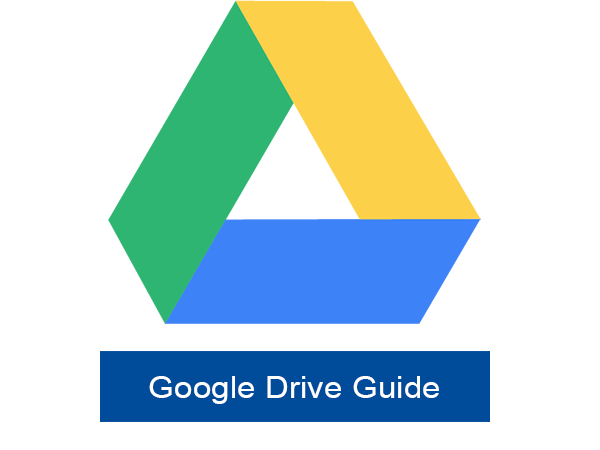
I hate USB Drives!
When Dropbox came online, I loved it, as it was a GREAT tool! No need to be saving stuff in USB Drives, and, more importantly, all files were synced through all the cloud!
Now, Dropbox prices are a little bit high for me, so that’s why I’m currently using Google Drive. Also, as any google product, it interacts awesomely with other tools such as: Docs, Sheets, Images, Android Phone, etc…
NOTE: I also got an expansion on my Gmail Storage! I hated it when it started to get to the 95%. I do not like erasing e-mail so the best thing I did was to simply pay for the DRIVE. No need to delete anything else form now on!
Google Sheets & Docs
I personally still prefer Excel MS and Word…
Still, if the files are simple enough or do not require that much work, I will use these apps.
I use Google SpreadSheets for my personal and business accounting 😉

Utility Apps
These apps are worth mentioning. They help me keep track of “daily life” data which typically I won’t do without my phone.
Fuelio
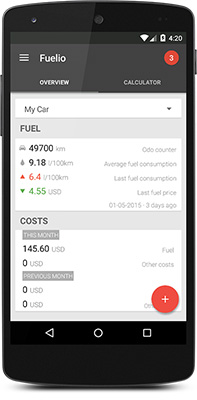
This is an app to keep record of not only Gasoline full-ups, but also keep track of pricing, location, extra costs, maintenance and reminders! I use it and is great.
You can attach images to the maintenance receipt so you remember how much was, what you paid for, when, etc…
OkOk
I have been tracking my weight since 2016 by hand (literally paper & pencil).
It all changed when my brother showed me his new weighing machine. It connects the smartphone with the machine and adds the data to the profile. It typically shows:
- Weight
- BMI (Body Mass Index)
- Fat %
- Muscle %
- Water %
- Metabolism
- Body Age
It is now easier for me to analyze my own data and EXPORT it now!
That’s great! It saves some time!

Electricity / Natural Gas / Water Services
Nothing more productive than to ensure that ALL utility and services are CHARGED AUTOMATICALLY.
Stop going to the bank, to the store or to any physical place. It takes your valuable time and by ensuring an automated payment you will not only be saving time, but will also avoid delays on payment 😉
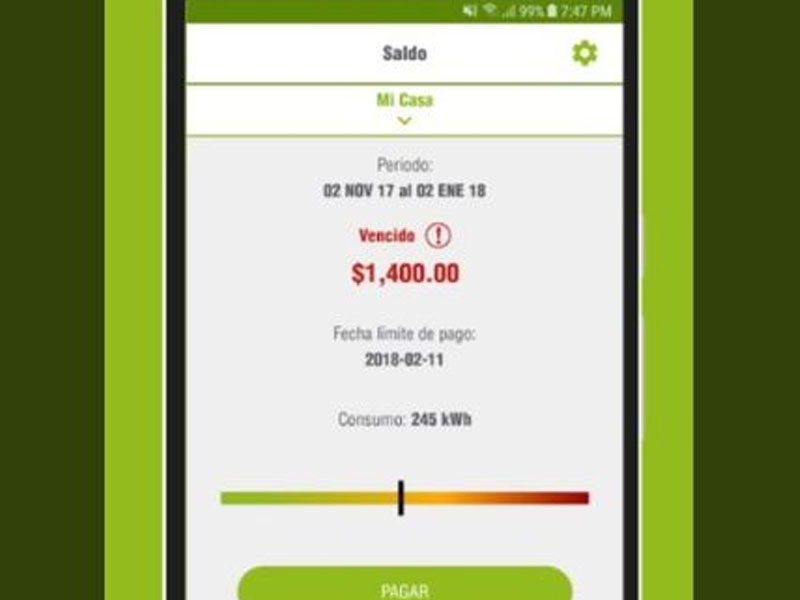
CamScanner

Figure this SCENARIO:
“I’m traveling in Paris, moving my luggage from the BUS to the TAXI. Suddenly, the Bus take soff; I get in the taxi and —> Oh suprirse, my wallet is gone! No ID’s no Cash and no Cards.
I went to the Mexican Embassy and I required “Official Scans” which meant that no document photographs were allowed.
I hated it as I needed to do the Passport thing by noon.”
My brother recommended me this app.
It is GREAT! It literally fixes shitty photos of documents with its algorithm.
It fixes:
- Size
- Margins
- Corner ratios
- Shining / Shadows
- Scan Appearance
I literally took photos of all the required papers, then sent them to the embassy with NO problem at all!
I have used this several times, specially when “nice” scan of document is required.
Parkimovil
Always ensure to download your local Parking App!
Instead of going, adding some coins or telling someone to pay your Parking, simply do it online 🙂

Banking & Finance Apps
Fintonic
One ring to rule them all….
Yeah, one app of banking to connect all of them!
How many bank accounts do you have?
How many Credit Card accounts do you have?
Saving accounts?
You get it…
It is a pain in the a$$ to have plenty of accounts and to make your own accounting.
I really love this app, I’m sure there is something similar in your country.

It connects all cash flow:
- Spendings (debit or credit)
- Incomes (cash flow, deposits, positive balances)
Eventually, it calculates weather or not you are f*cked or not!
It is “productive” as it saves me a lot of time. I do not need any longer to login to ALL my applications and verify the balances myself.
AMEX

Ok… Still, I will recommend you to have all your bank Apps.
This is mostly for the following:
- Get notifications of useful promotions
- Get notified when there is a payment
- Block your cards if lost/stolen
- Get code verifications when buying online
So, yes… you still need your bank account to be productive!
Those are my daily use apps!
What are yours? Did you already use some of them? How did it go?
Please let me know in the comments down below!
